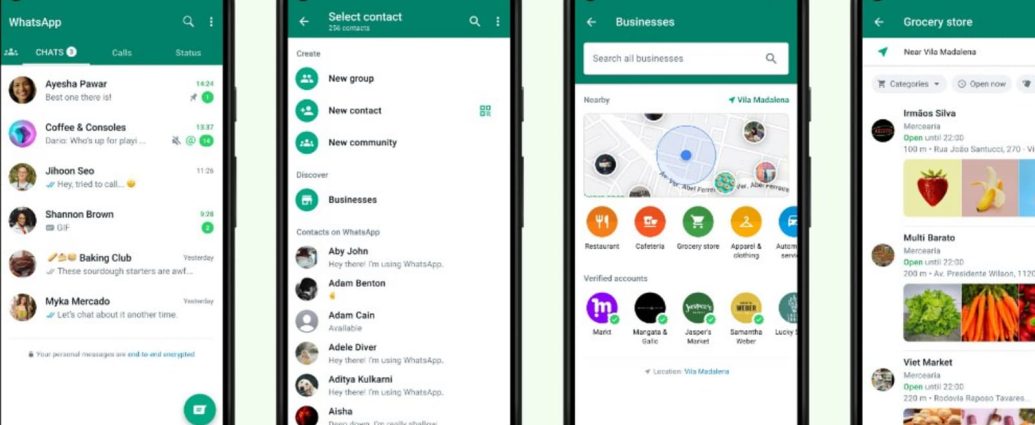WhatsApp has rolled out a new feature for its users, which will allow them to ‘Find, Message, and Buy something’ from a business on the instant messaging service.
Also Read | WhatsApp launches Polls on iOS and Android: Check steps on how to use
“Starting today, people can search for a brand or small business right on WhatsApp, either by browsing a list of categories or by typing the name. We’re making this possible by expanding our directory feature to all of Brazil, and bringing it to larger companies by using our WhatsApp Business Platform here in Brazil and a few other countries as well,” a press release quoted Mark Zuckerberg, CEO of the platform’s parent company, Meta, as saying.
Also Read | WhatsApp testing companion mode to allow linking up to 4 mobile phones
Zuckerberg made the announcement on November 17 at the inaugural WhatsApp Business Summit in the South American nation.
Find a business, message: In a blog post, the Meta-owned service said this feature will ‘save people from having to find phone numbers off websites or type a number into their contacts.’ To search for a business and send a message to it:
(1.) Go to WhatsApp, click on the chat icon, and tap ‘Businesses’ under ‘Discover.’
(2.) Select your location sharing preference, and, to find businesses in your area using your location, select ‘Continue’ (location can be selected from the map too).
(3.) Enter the query for the business you’re looking for; to refine your search, tap the filter icon at the top.
(4.) Finally, tap a business to view its profile; to chat with it, tap the chat button.
For now, this feature will be available in Brazil, Colombia, Indonesia, Mexico, and the United Kingdom.
Buy: Launched in India in August, it has now been introduced in Brazil and will be tested with multiple payment partners. With this, customers can make a secure payment right from a chat with their credit or debit card.
Gradually, it will be expanded to other markets as well.